SATP Regel für vSphere ESXi erstellen
HPE hat für alle Storage-System der 3PAR Familie einen Befehl im Handbuch, dass die richtigen Round-Robin Einstellungen automatisch anwenden, sobald sich ein Datastore über SCSI-Informationen als 3PAR-VV zu erkennen gibt.
Hier der Befehl für bis ESXi 7.0 U1 und älter
esxcli storage nmp satp rule add –o "throttle_sll" -s "VMW_SATP_ALUA" -P "VMW_PSP_RR" -O "policy=latency" -c "tpgs_on" -V "3PARdata" -M "VV" -e "HPE Custom iSCSI/FC/FCoE ALUA Rule"
Beispiel für ESXi 6.5 – 6.7U1
esxcli storage nmp satp rule add -s "VMW_SATP_ALUA" -P "VMW_PSP_RR" -O iops=1 -c "tpgs_on" -V "3pardata" -M "VV" -e "HP Custom SCSI/FC/FCoE ALUA Rule”
Da dies nicht alle Hersteller so angeben, hier ein kleiner Guide, wie dieser Befehl selbst zu bauen ist und woher man die notwendigen Informationen erhält. Die am Beispiel einer HPE MSA 2060.
Aufbau der Regel
esxcli storage nmp satp rule add
| CLI-Abkürzung | Beschreibung | Parameter | Kommentar |
|---|---|---|---|
| -S | welche SATP dient als Basis | VMW_SATP_ALUA | Info aus dem Array Handbuch |
| -P | welche Load-Balancing PSP wird verwendet | VMW_PSP_RR | Info aus dem Array Handbuch |
| -O | Optionen für das Load-Balancing | iops=1 | optionale Info aus dem Array Handbuch |
| -c | claim-option | tpgs_on | optionale Info aus dem Array Handbuch |
| -V | Array Hersteller | 3pardata | aus den ausgelesenen SCSI-Informationen |
| -M | Model-Informationen | VV | aus den ausgelesenen SCSI-Informationen |
| -e | Beschreibung der Regel | HP Custom SCSI/FC/FCoE ALUA Rule | Beschreibung der Regel |
SCSI-Informationen auslesen
über die ESXCLI können wir die SCSI-Informationen aller Storage-Devices anzeigen lassen, wenn wir davor schon eine Device-Namen haben, können wir auch diesen gezielt anzeigen lassen
esxcli storage core device list
Für eine bestimmtes Device
esxcli storage core device list -d naa.600c0ff00053171a492541600100xxxx
naa.600c0ff00053171a492541600100xxxx
Display Name: HPE Fibre Channel Disk (naa.600c0ff00053171a492541600100xxxx)
Has Settable Display Name: true
Size: 19072
Device Type: Direct-Access
Multipath Plugin: NMP
Devfs Path: /vmfs/devices/disks/naa.600c0ff00053171a492541600100xxxx
Vendor: HPE
Model: MSA 2060 FC
Revision: I110
SCSI Level: 6
Is Pseudo: false
Status: on
Is RDM Capable: true
Is Local: false
Is Removable: false
Is SSD: false
Is VVOL PE: false
Is Offline: false
Is Perennially Reserved: false
Queue Full Sample Size: 0
Queue Full Threshold: 0
Thin Provisioning Status: yes
Attached Filters:
VAAI Status: supported
Other UIDs: vml.0200020000600c0ff00053171a49254160010000004d5341203230
Is Shared Clusterwide: true
Is SAS: false
Is USB: false
Is Boot Device: false
Device Max Queue Depth: 64
No of outstanding IOs with competing worlds: 32
Drive Type: unknown
RAID Level: unknown
Number of Physical Drives: unknown
Protection Enabled: false
PI Activated: false
PI Type: 0
PI Protection Mask: NO PROTECTION
Supported Guard Types: NO GUARD SUPPORT
DIX Enabled: false
DIX Guard Type: NO GUARD SUPPORT
Emulated DIX/DIF Enabled: false
Zusammensetzung der MSA-Regel
Informationen aus dem MSA-Handbuch
Screenshot aus dem Dokument „HPE MSA Storage Configuration and Best Practices for VMware vSphere“
Seite 30
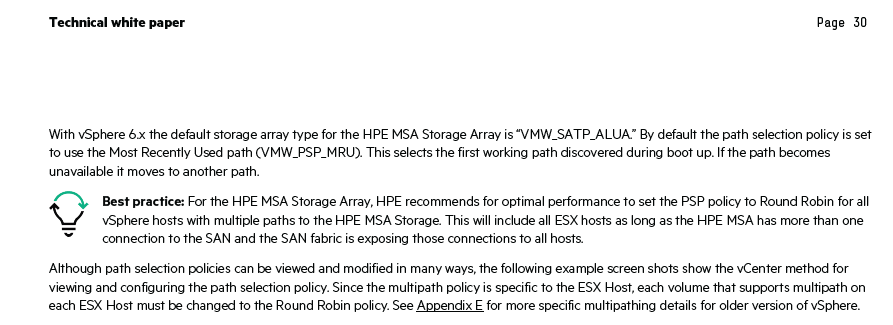
Seite 50
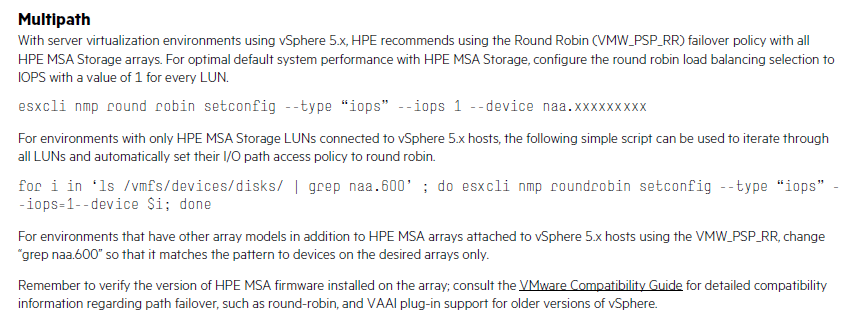
Informationssammlung
Aus den Informationen aus dem Handbuch und der SCSI Inquiry setzt sich der Befehl aus folgenden Informationen zusammen.
| CLI-Abkürzung | Beschreibung | Paramter | Kommentar |
|---|---|---|---|
| -S | welche SATP dient als Basis | VMW_SATP_ALUA | Info aus dem Array Handbuch, Seite 30 |
| -P | welche Load-Balancing PSP wird verwendet | VMW_PSP_RR | Info aus dem Array Handbuch, Seite 50 |
| -O | Optionen für das Load-Balancing | iops=1 | Info aus dem Array Handbuch, Roundrobin wechselt den Pfad nach jedem einzelnen IO, siehe Seite 50 |
| -V | Array Hersteller | HPE | aus den ausgelesenen SCSI-Informationen, Zeile 8 |
| -M | Model-Informationen | MSA 2060 FC | aus den ausgelesenen SCSI-Informationen, Zeile 9 |
| -e | Beschreibung der Regel | HPE MSA Claim | Beschreibung der Regel |
Fertiger Befehl
so sieht der zusammengesetzte Befehl aus
esxcli storage nmp satp rule add --satp=VMW_SATP_ALUA --psp=VMW_PSP_RR -O="iops=1" --vendor="HPE" --model="MSA 2060 FC" --description="HPE MSA Claim"
Ergebnis
[root@demohost:~] esxcli storage nmp device list
naa.600c0ff00053171a82445a6401000000
Device Display Name: HPE Fibre Channel Disk (naa.600c0ff00053171a82445a6401000000)
Storage Array Type: VMW_SATP_ALUA
Storage Array Type Device Config: {implicit_support=on; explicit_support=off; explicit_allow=on; alua_followover=on; action_OnRetryErrors=off; {TPG_id=1,TPG_state=ANO}{TPG_id=0,TPG_state=AO}}
Path Selection Policy: VMW_PSP_MRU
Path Selection Policy Device Config: Current Path=vmhba1:C0:T1:L6
Path Selection Policy Device Custom Config:
Working Paths: vmhba1:C0:T1:L6
Is USB: false
[root@demohost:~] esxcli storage nmp satp rule add --satp=VMW_SATP_ALUA --psp=VMW_PSP_RR -O="iops=1" --vendor="HPE" --model="MSA 2060 FC" --description="HPE MSA Claim"
[root@demohost:~] esxcli storage nmp device list
naa.600c0ff00053171a82445a6401000000
Device Display Name: HPE Fibre Channel Disk (naa.600c0ff00053171a82445a6401000000)
Storage Array Type: VMW_SATP_ALUA
Storage Array Type: VMW_SATP_ALUA
Storage Array Type Device Config: {implicit_support=on; explicit_support=off; explicit_allow=on; alua_followover=on; action_OnRetryErrors=off; {TPG_id=1,TPG_state=ANO}{TPG_id=0,TPG_state=AO}}
Path Selection Policy: VMW_PSP_RR
Path Selection Policy Device Config: {policy=rr,iops=1,bytes=10485760,useANO=0; lastPathIndex=0: NumIOsPending=0,numBytesPending=0}
Path Selection Policy Device Custom Config:
Working Paths: vmhba1:C0:T1:L9, vmhba2:C0:T1:L9
Is USB: false
[root@demohost:~]
ACHTUNG
Der Befehl wirkt nur für neu hinzugefügte Datastores, bestehende Datastores werden nicht angepasst. Dies kann händisch angepasst werden oder durch einen Host-Neustart realisiert werden

